How to Refer
-
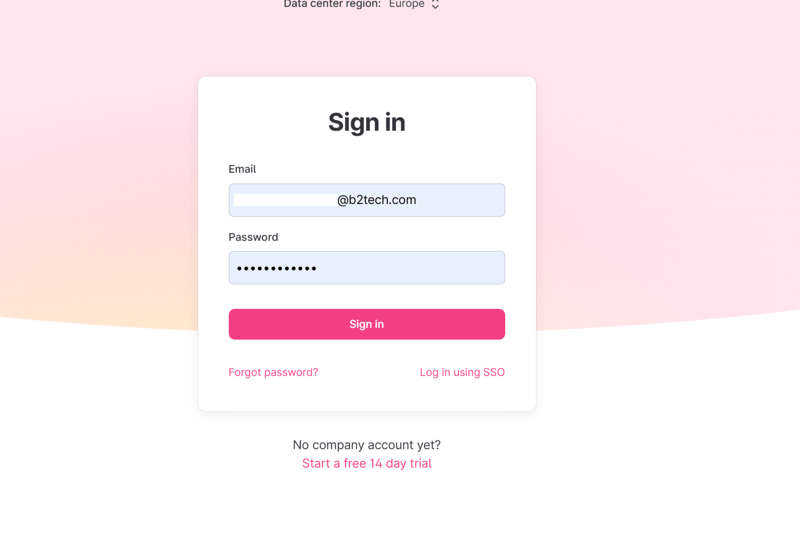
Sign in TeamTailor
1) Use your B2Tech email address to sign in.
2) Forgot your password? Click “Forgot Password” to reset your credentials.
3) Still can’t access your account? Reach out to the Recruitment Team for assistance. -
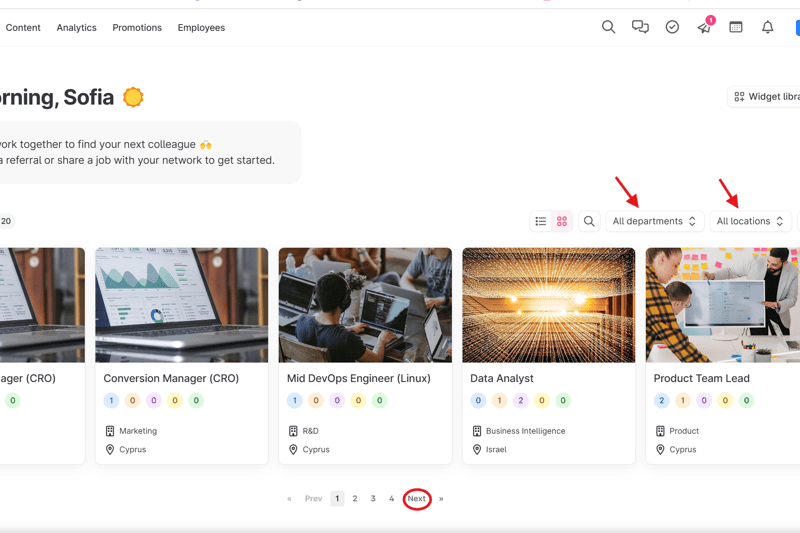
Explore Open Roles
1) Browse Open Positions – Navigate to our Open Jobs section.
2) Refine Your Search – Use filters to sort by Department and Location.
3) View Details – Click on a job title to see the full job description. -
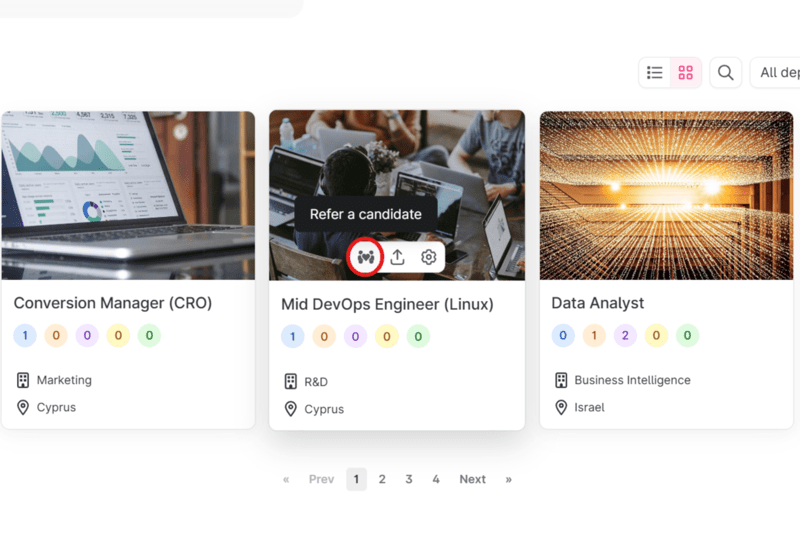
Submit a Referral
1) Hover over the job you’d like to refer someone for.
2) Click the Referral Icon – Select the two-person icon with a heart to start the referral.
3) Fill Out the Form – A pop-up window will appear where you can enter your referral’s details and upload their CV.
4) Review & Submit – Double-check the information and click “Add Referral” to complete the process. -
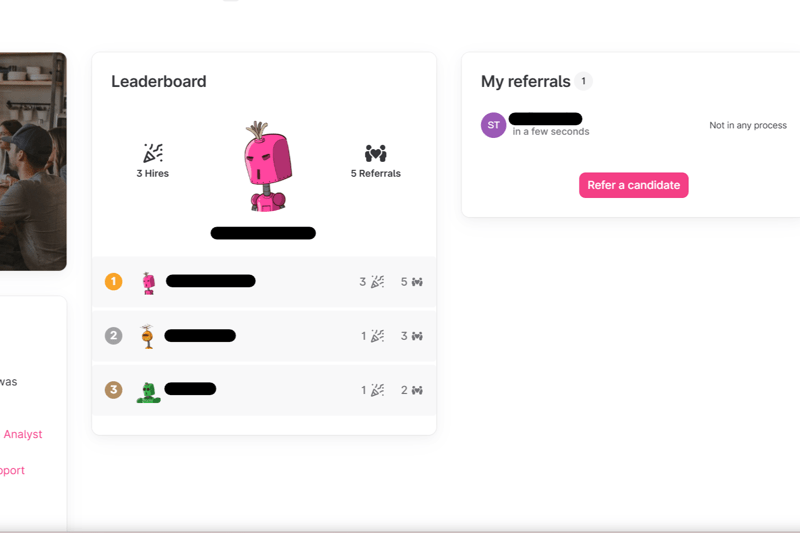
Track Your Referrals
1) View Referral Status – Scroll down, find a box displaying your referral’s name and current status.
2) Top Referrers – See which team members have referred the most candidates!
3) Need Help? – For any questions about your referral, please contact the Recruitment Team.
